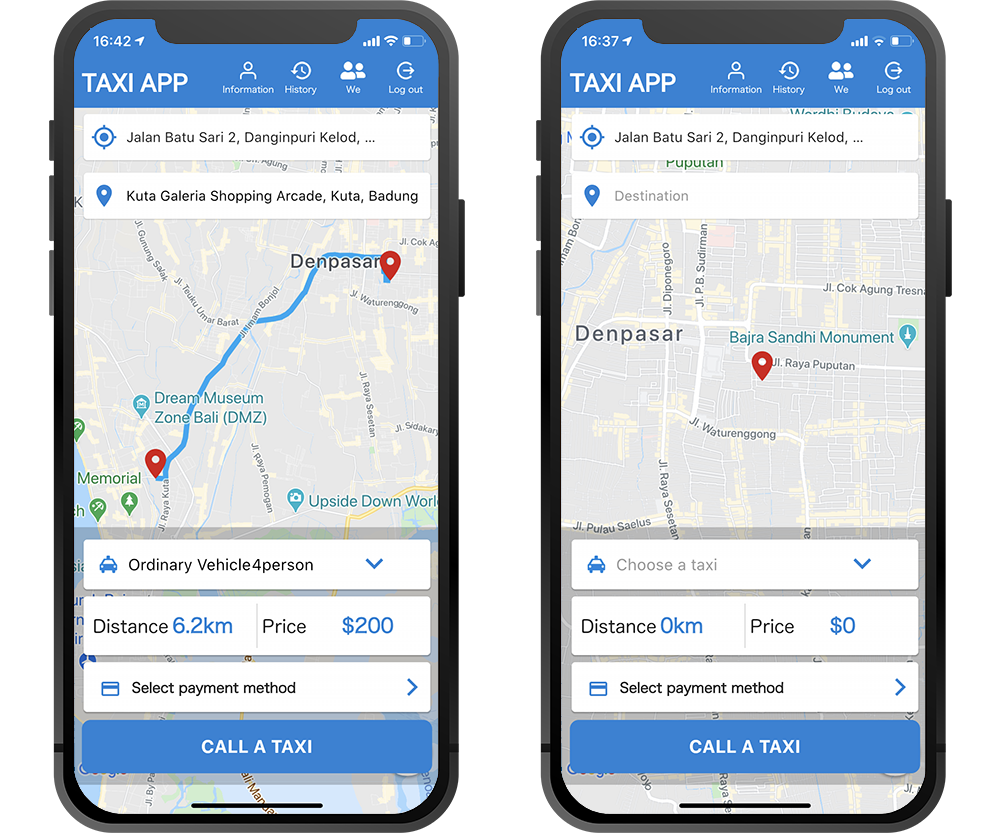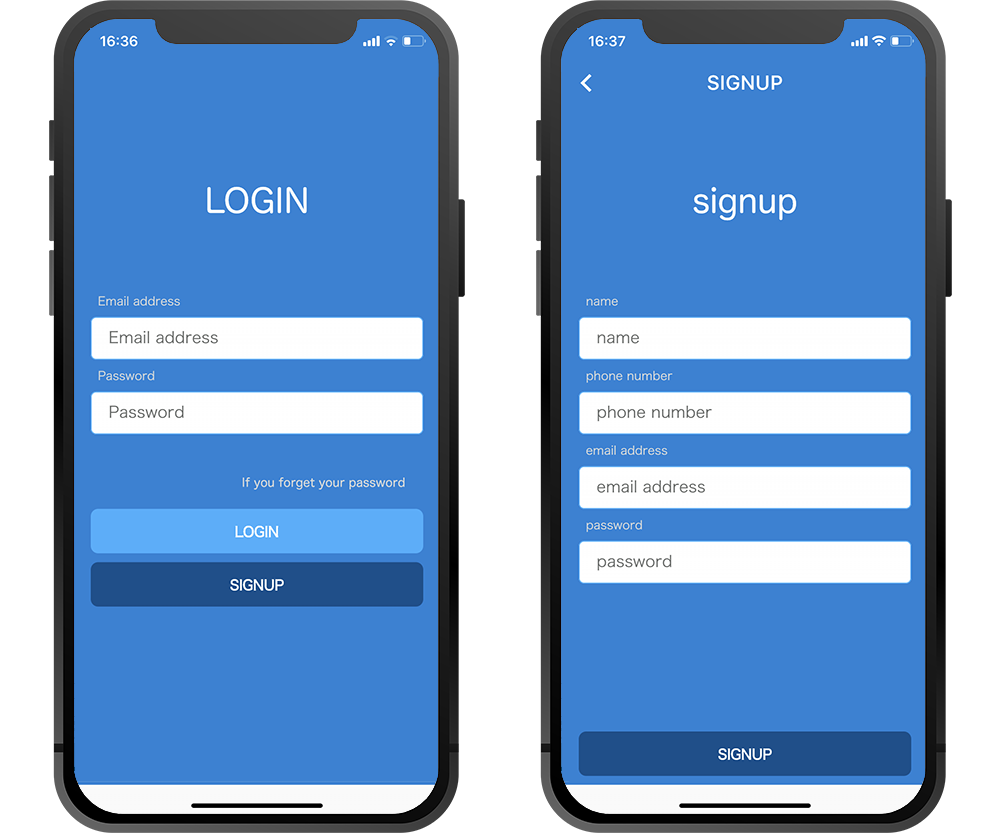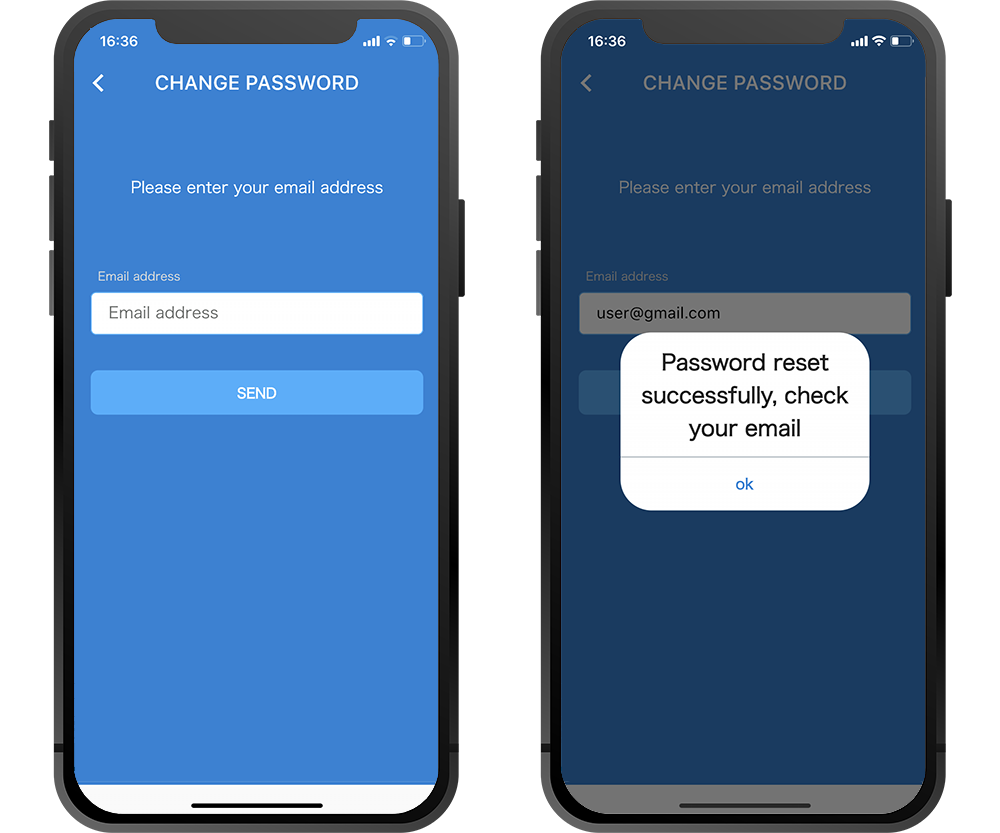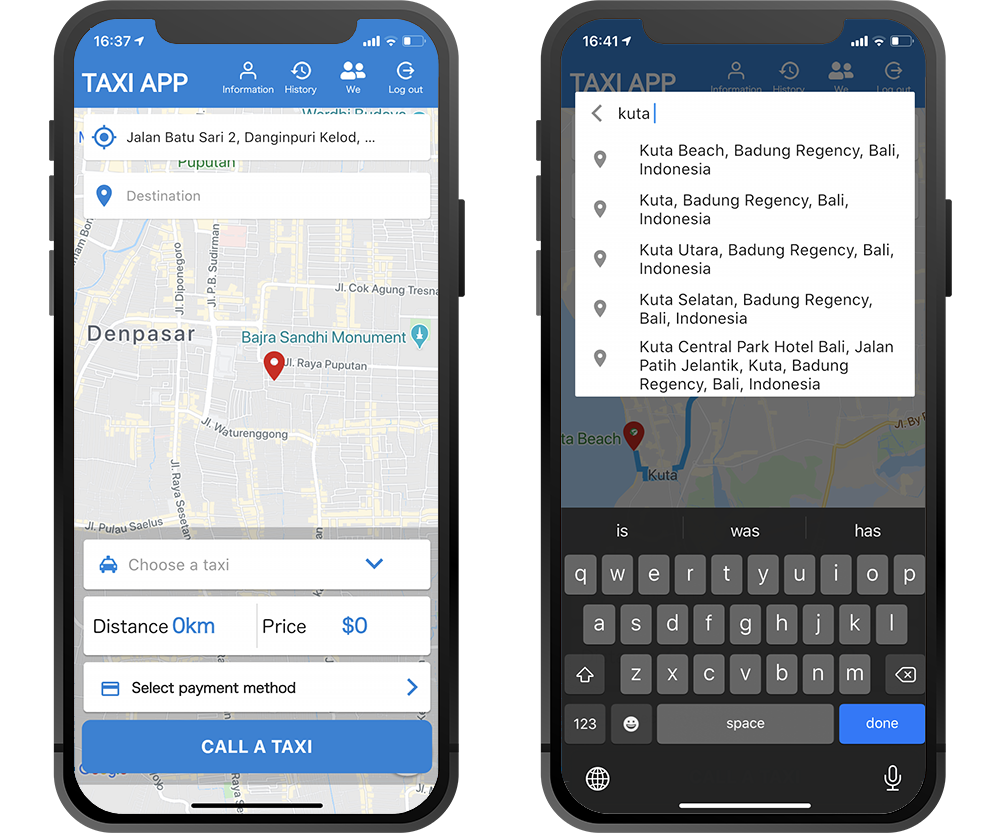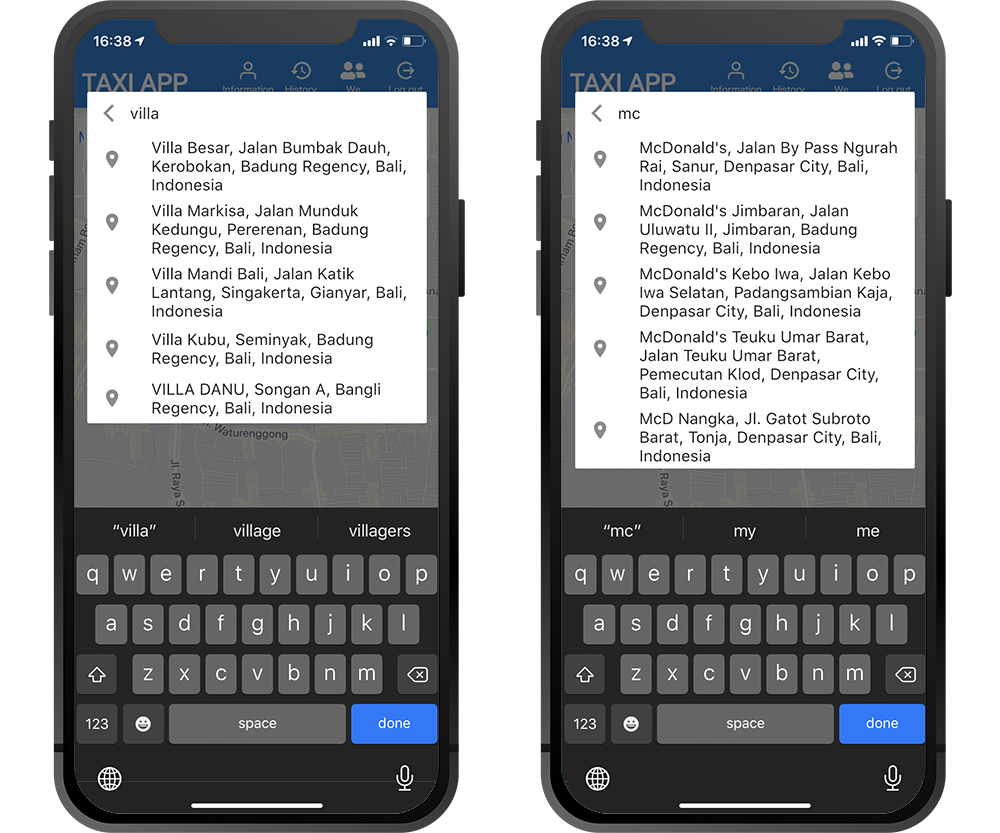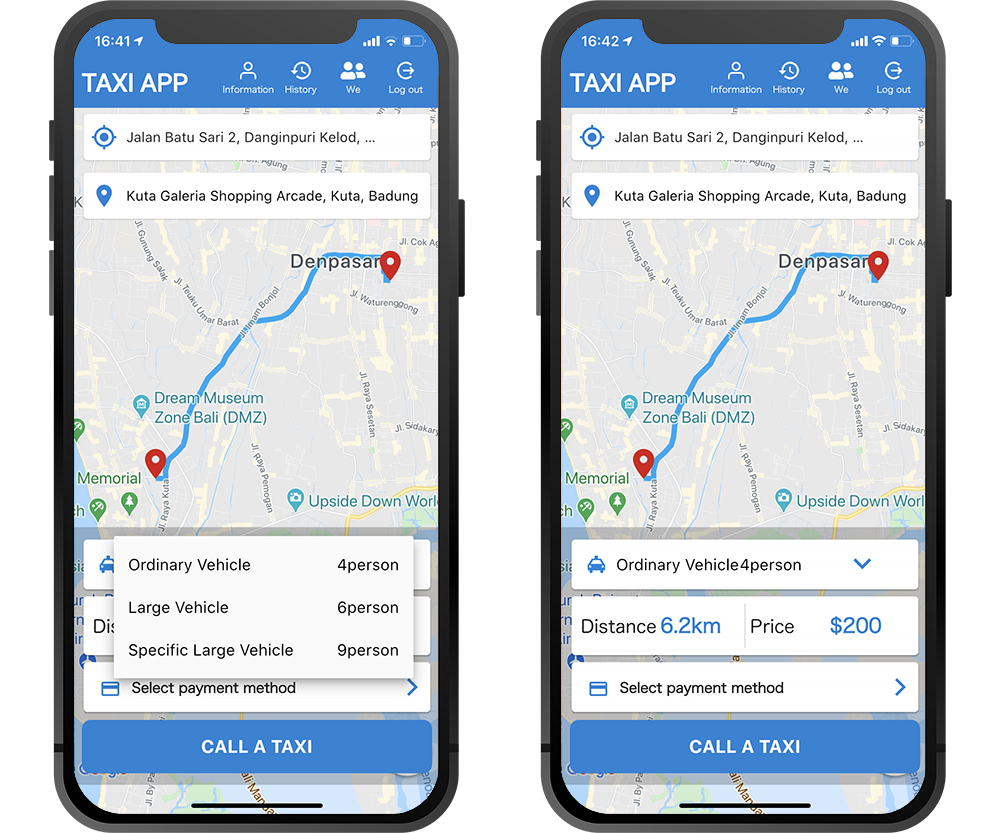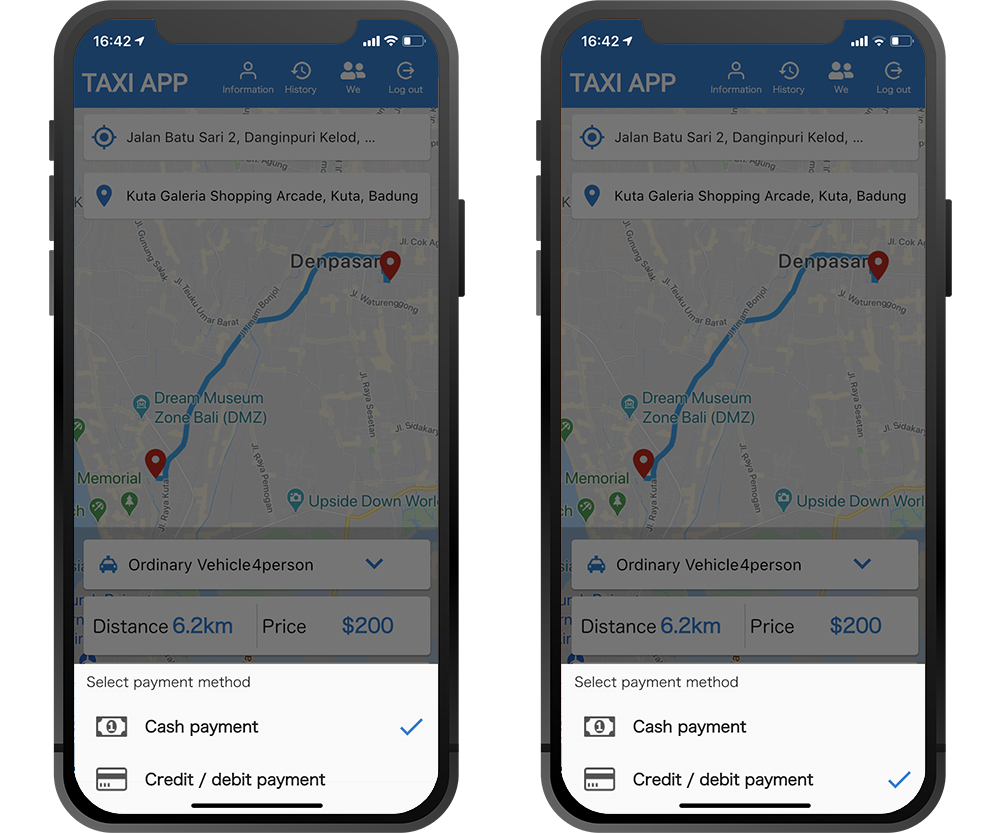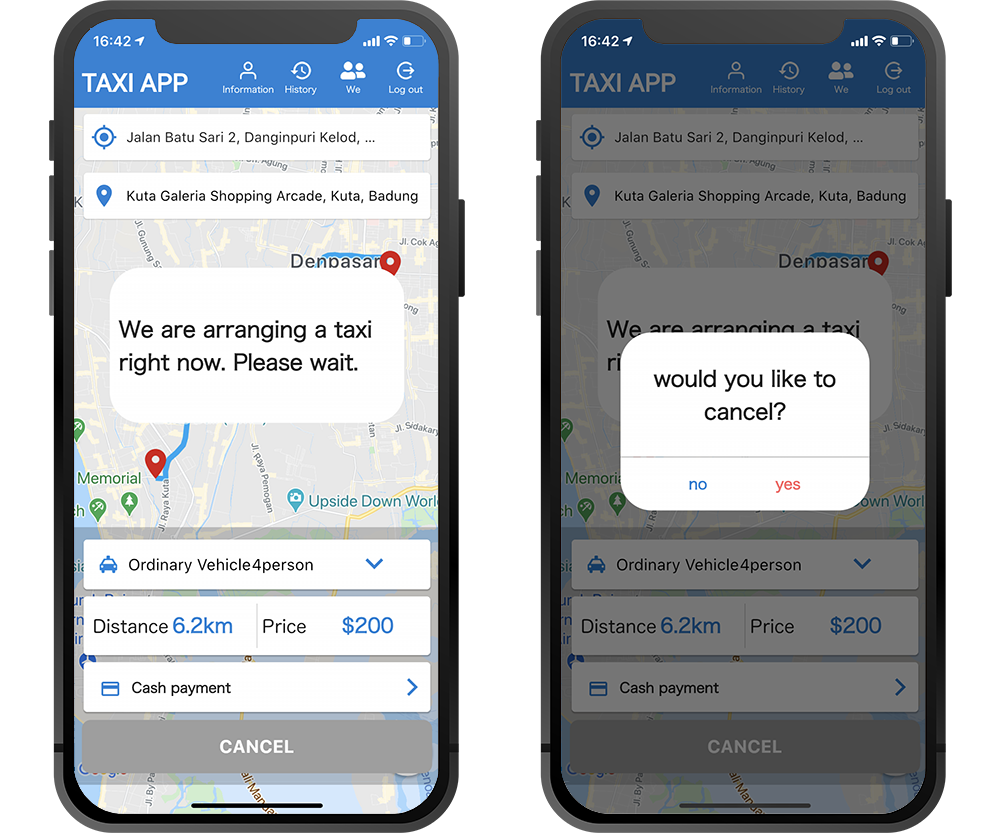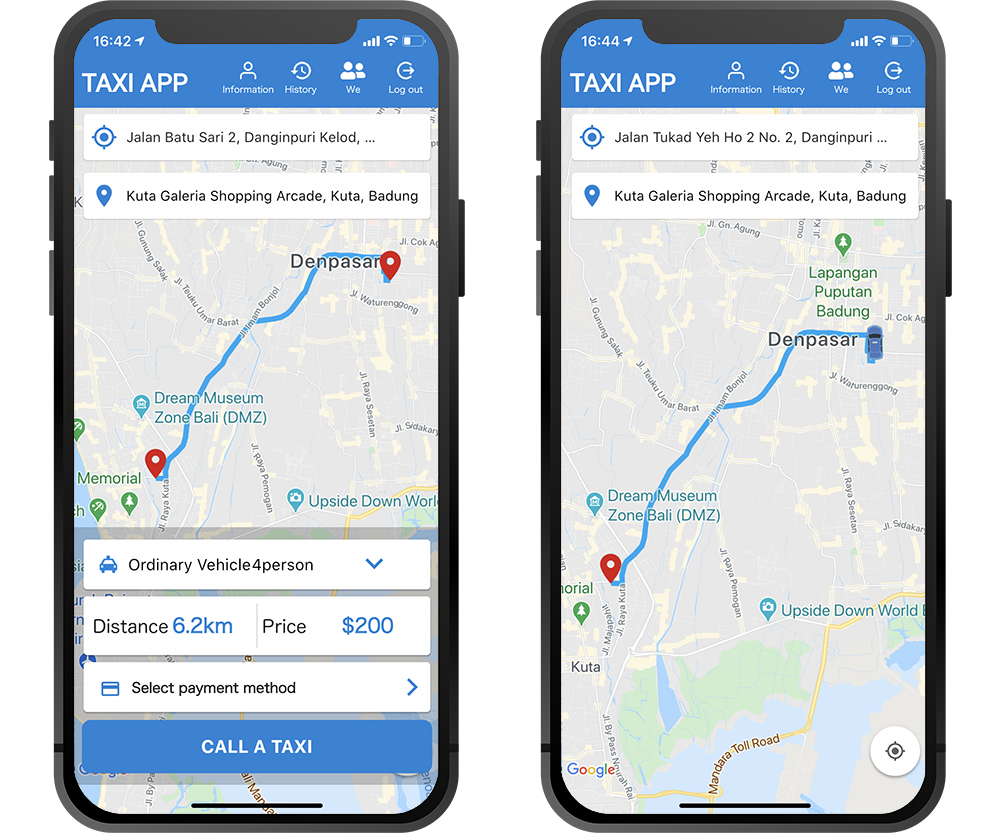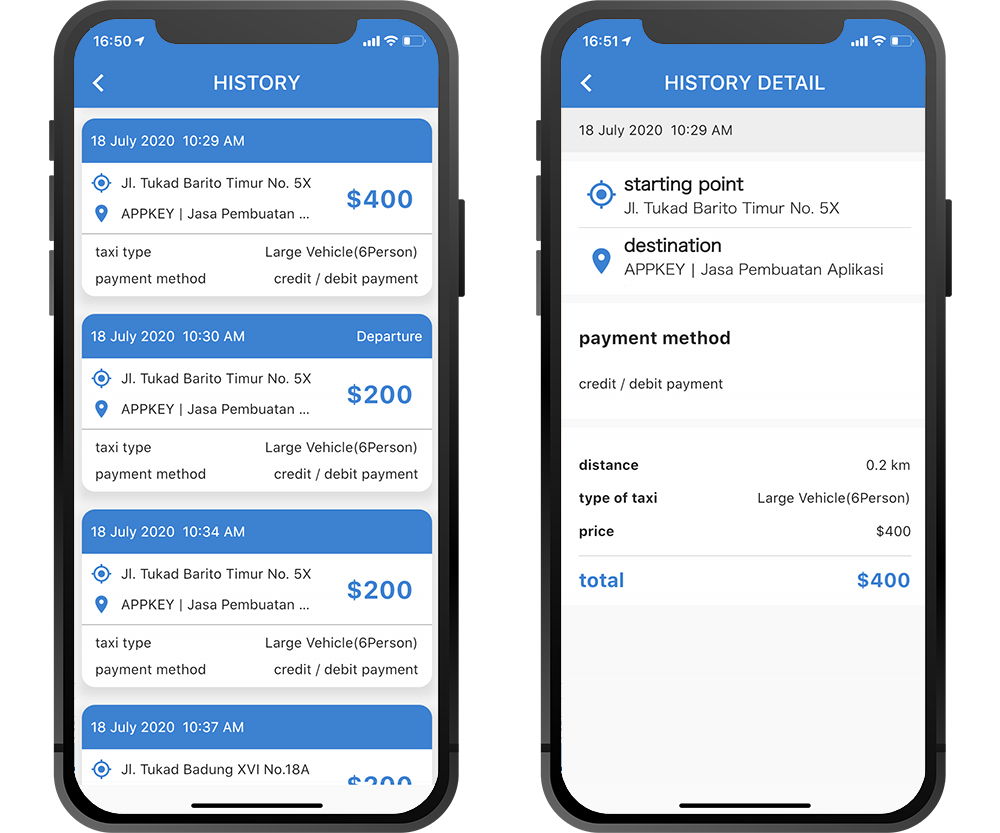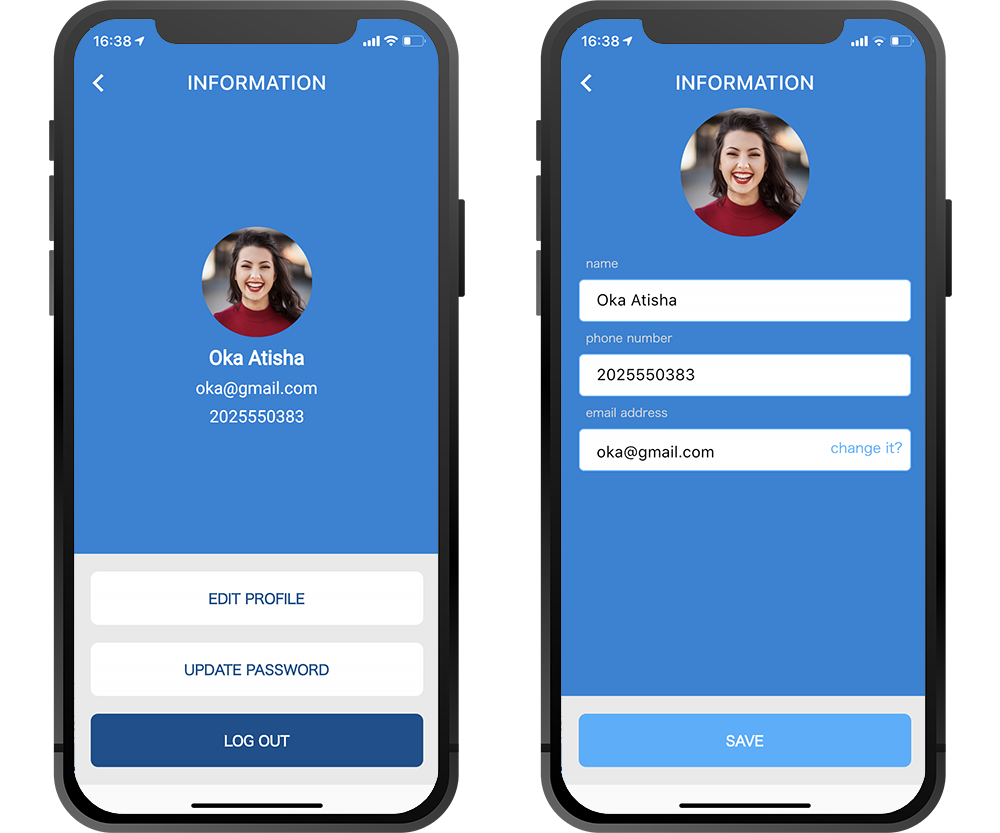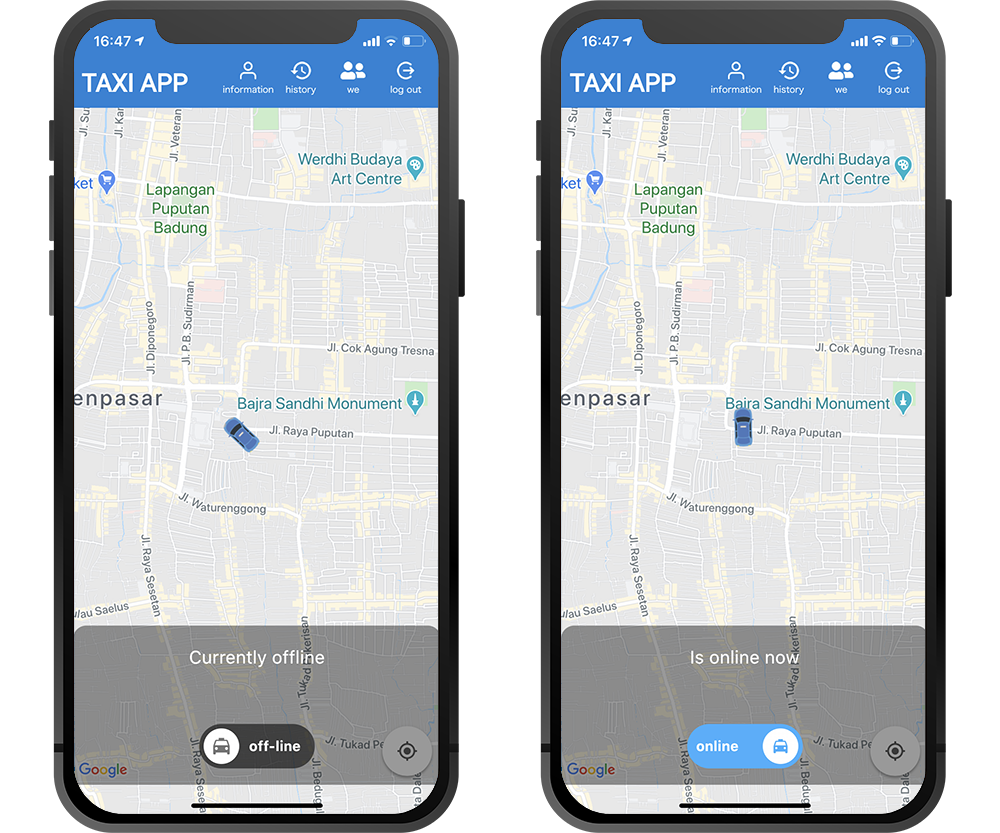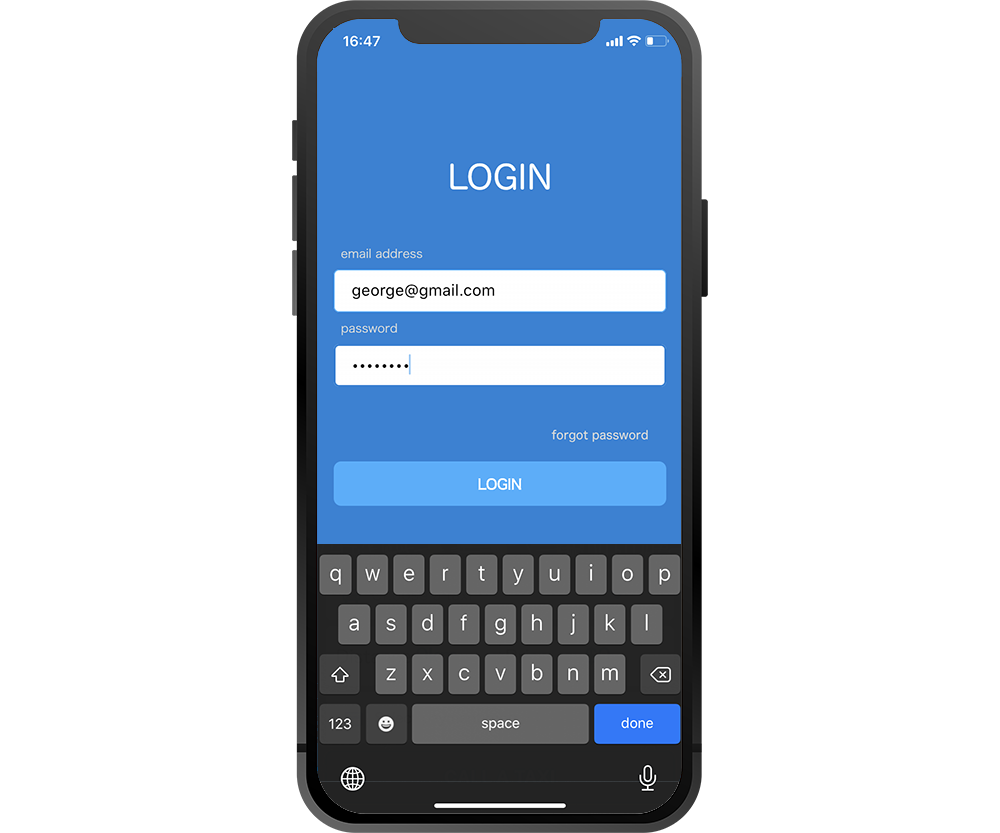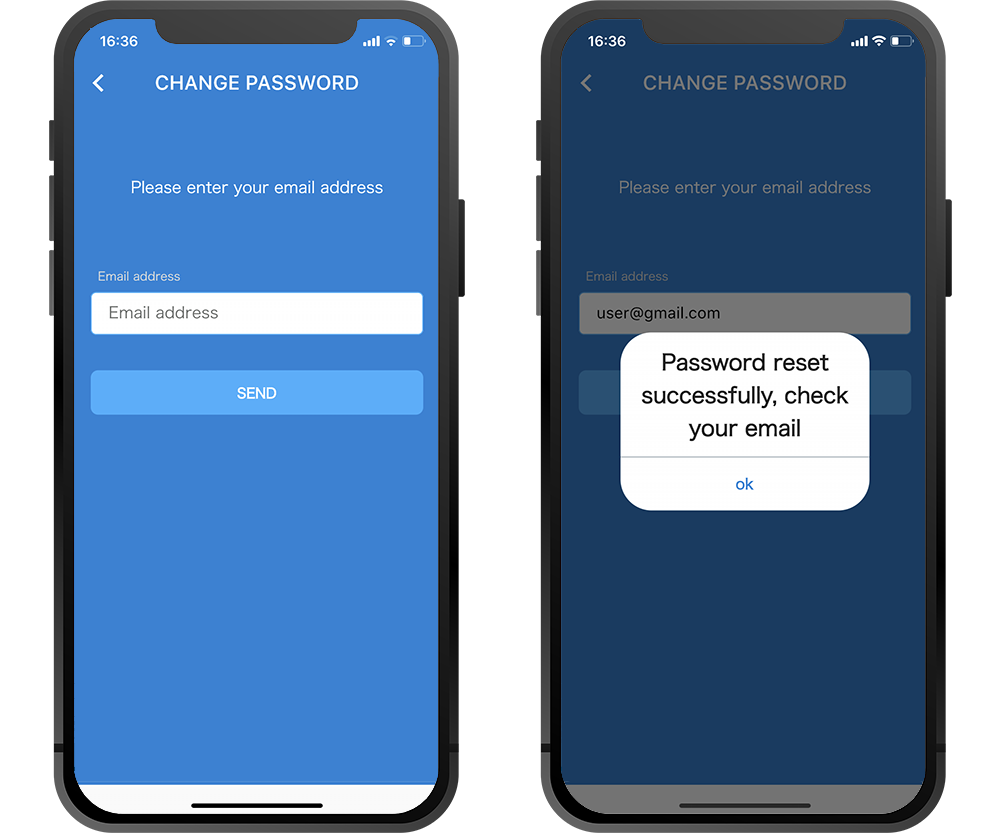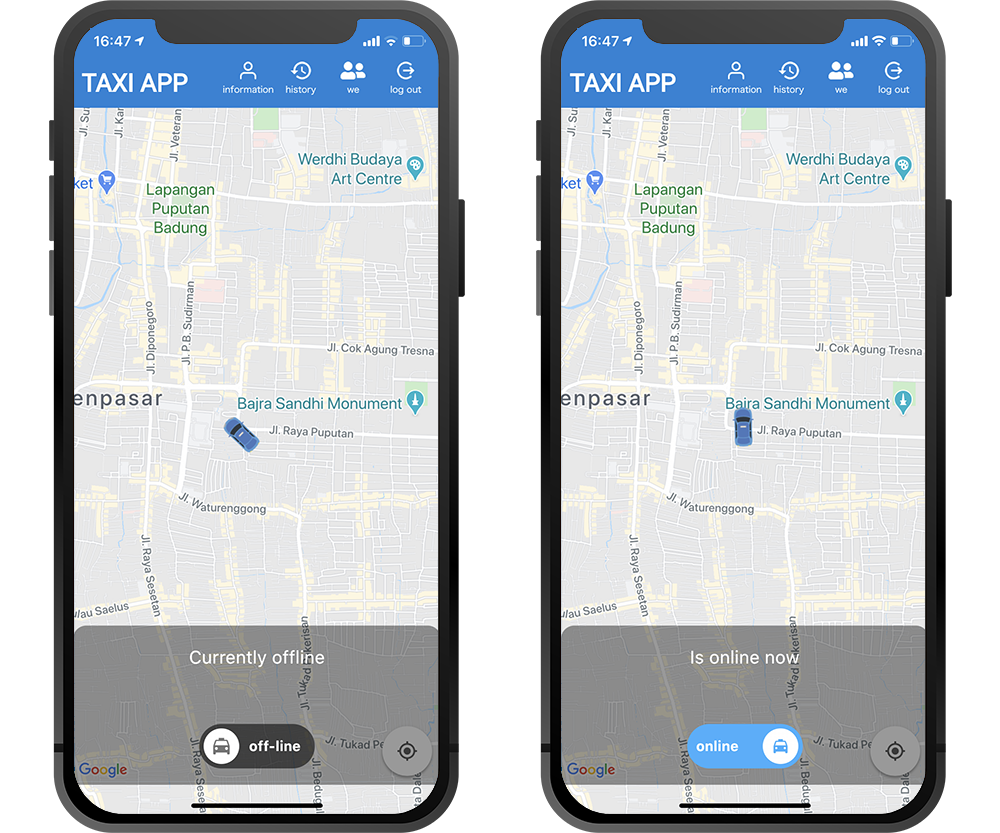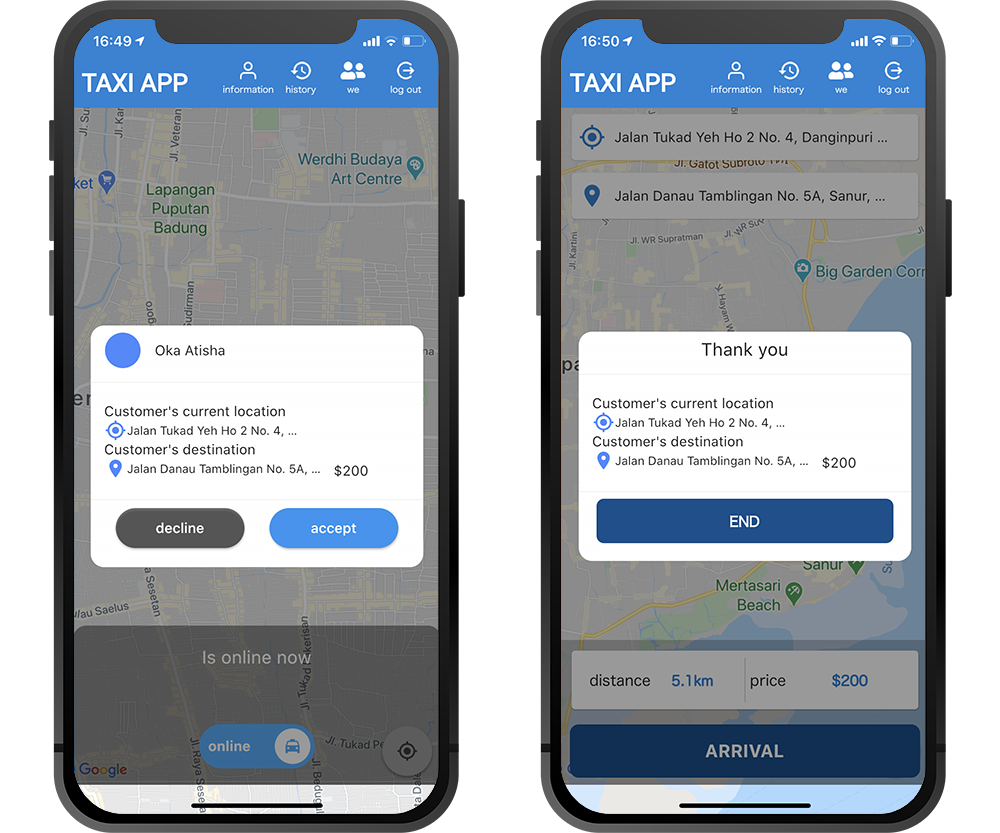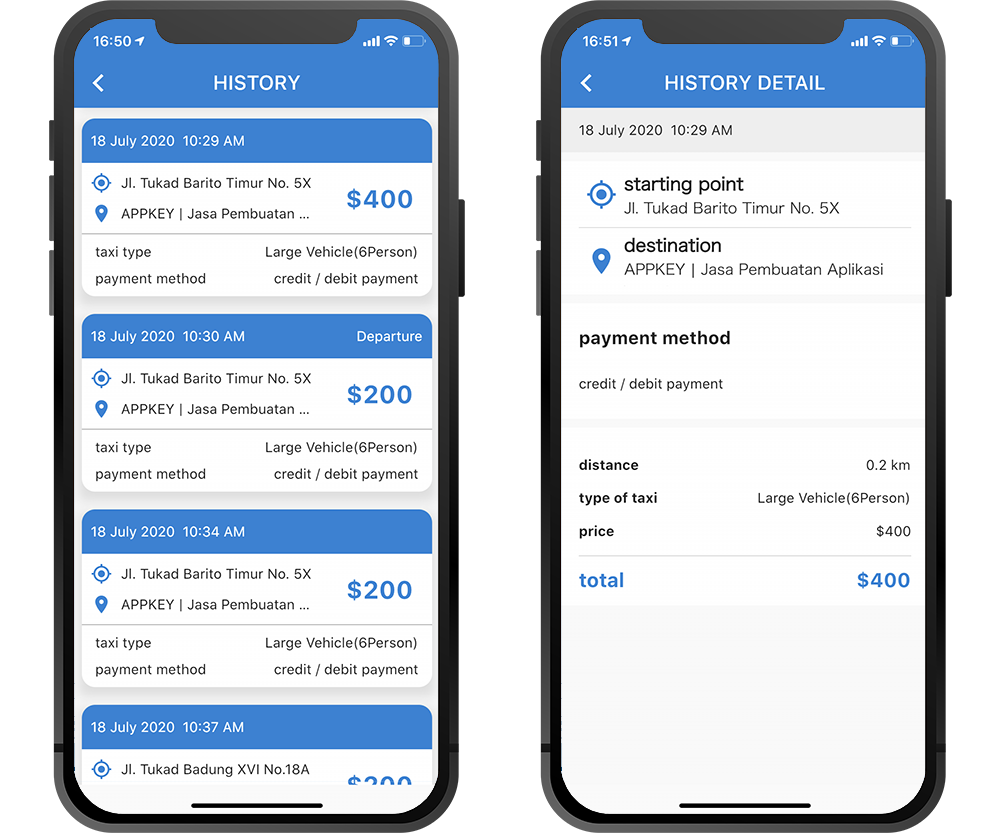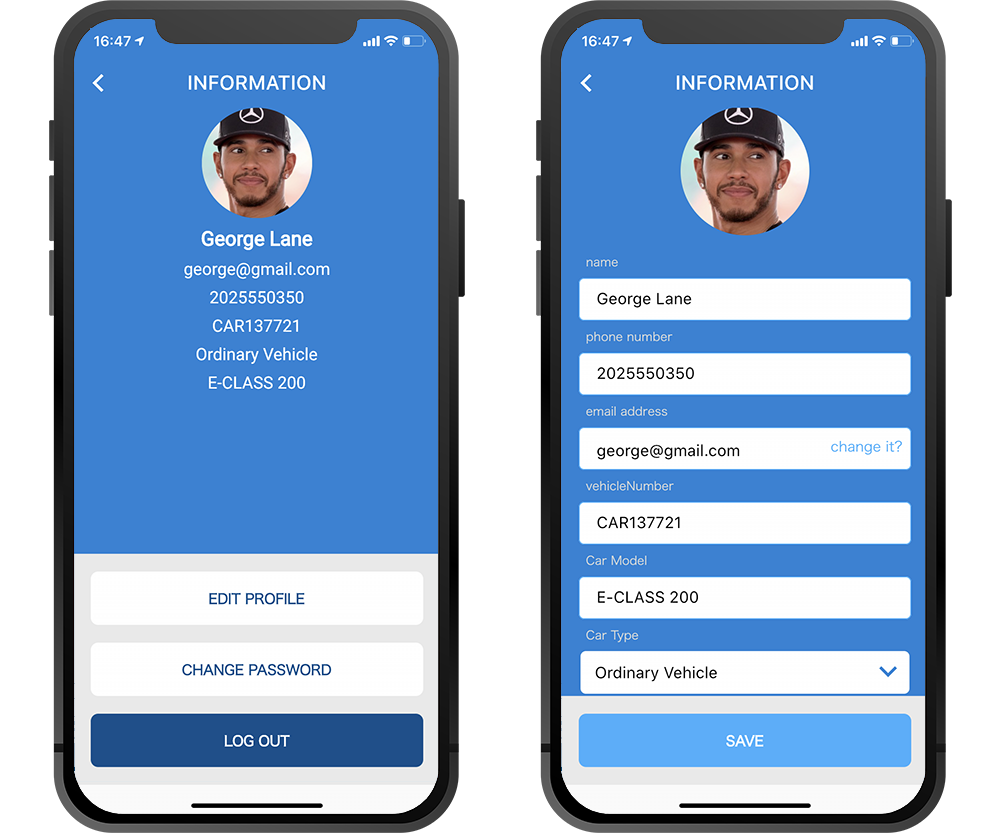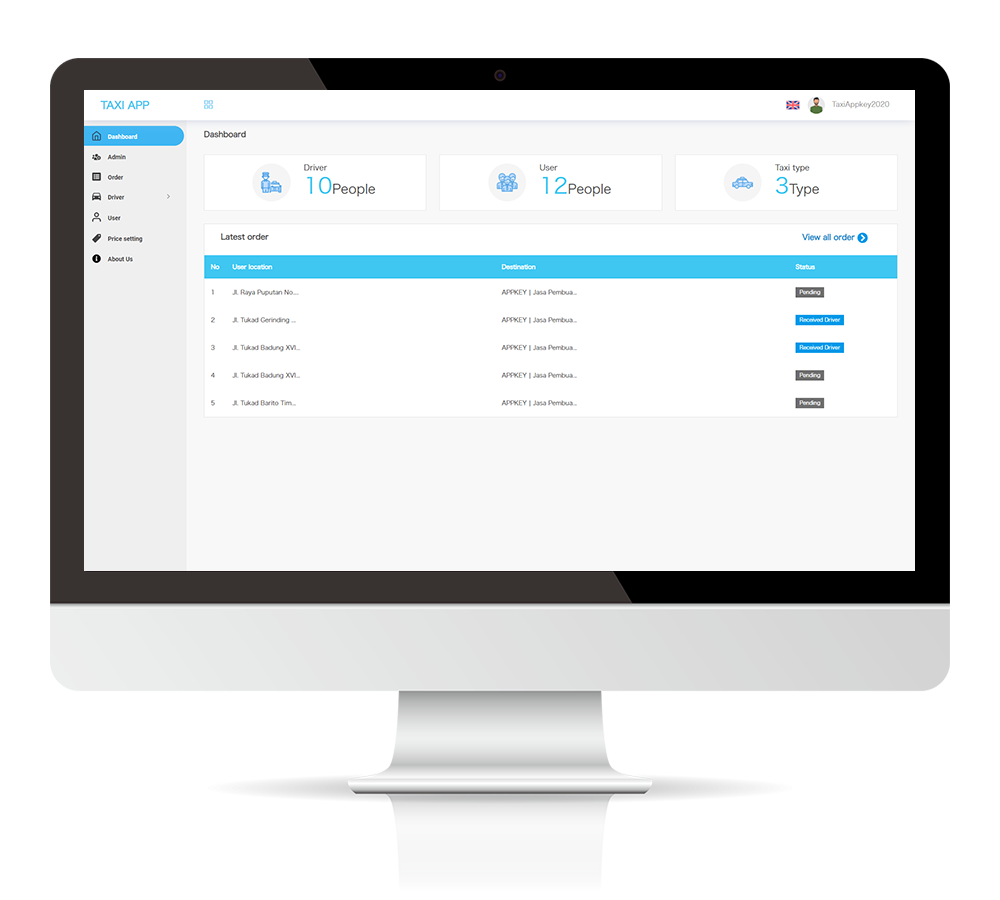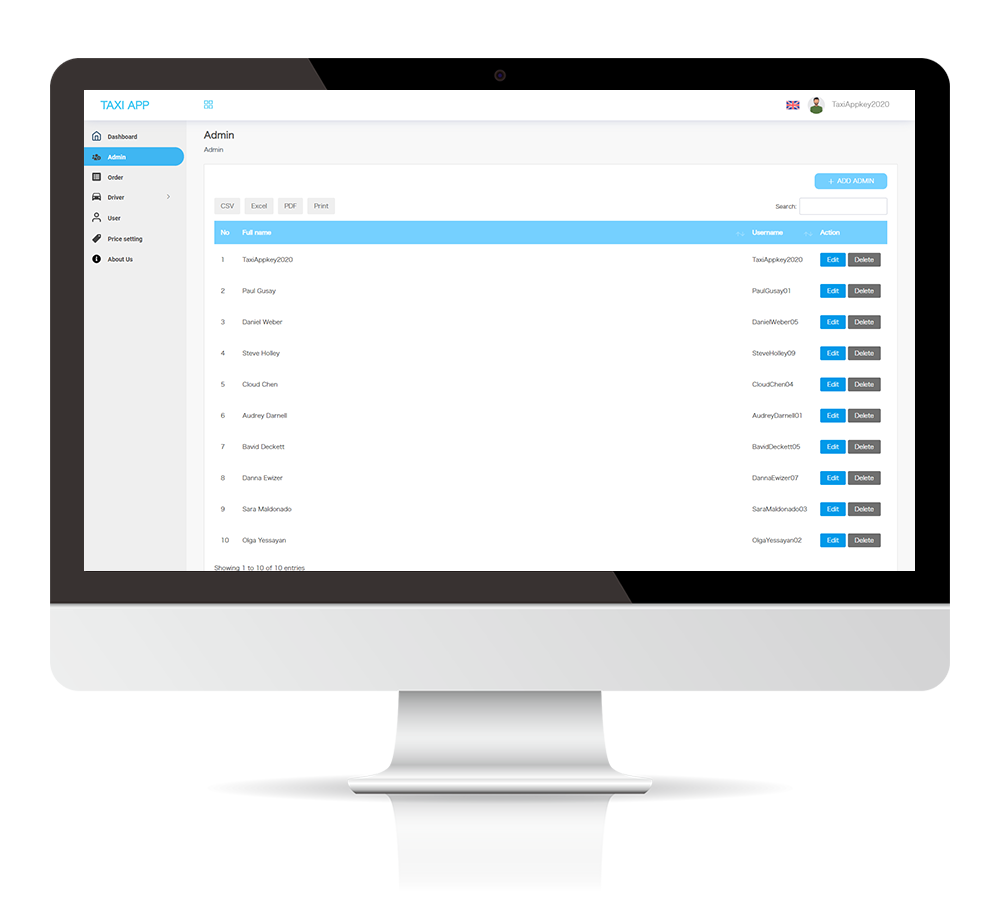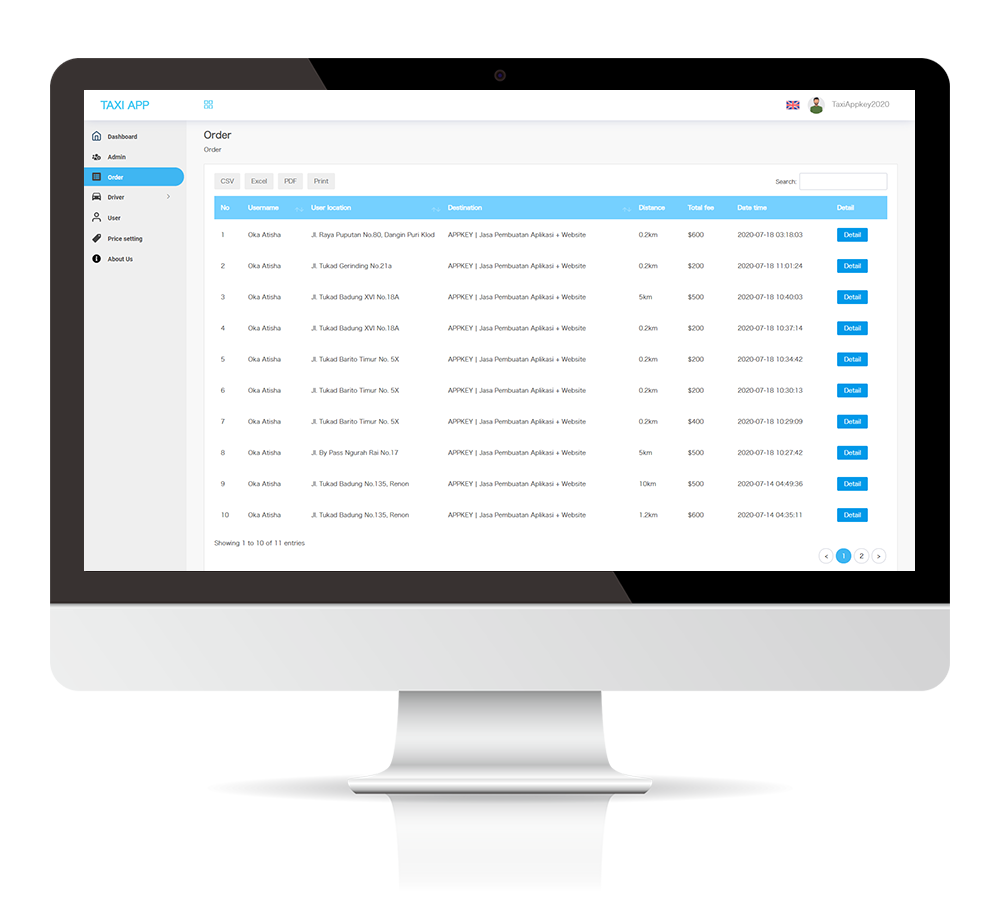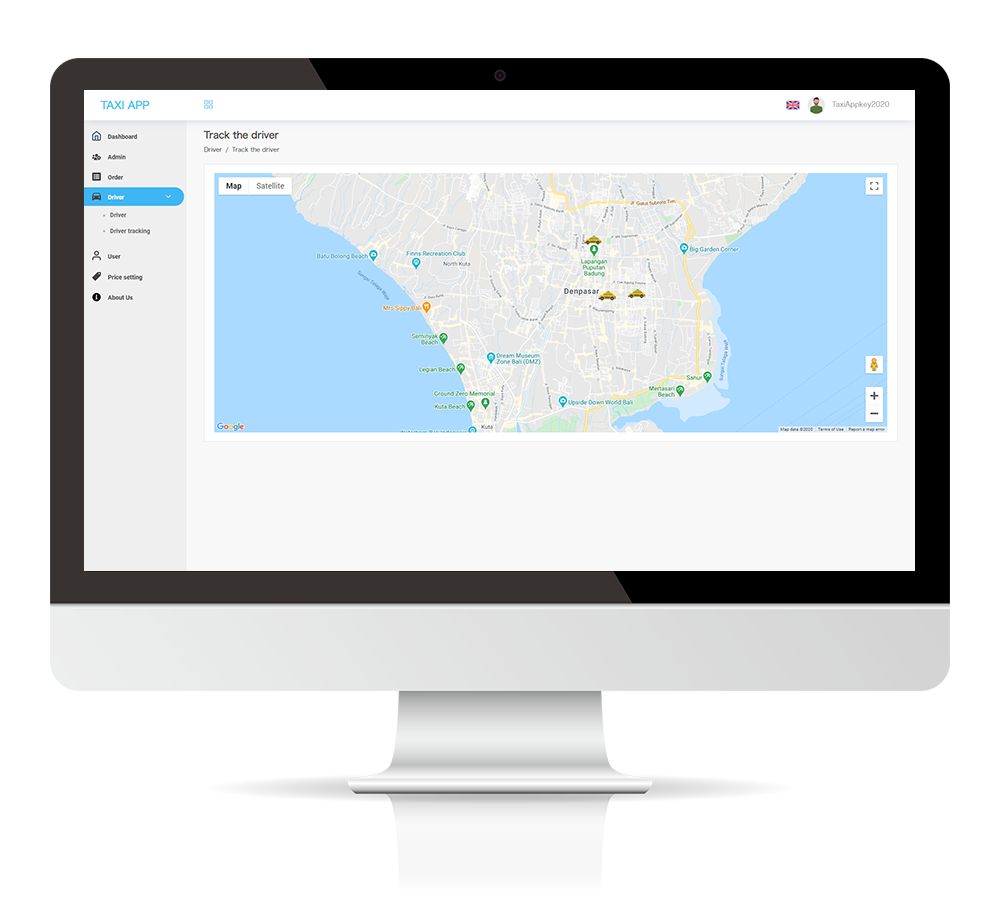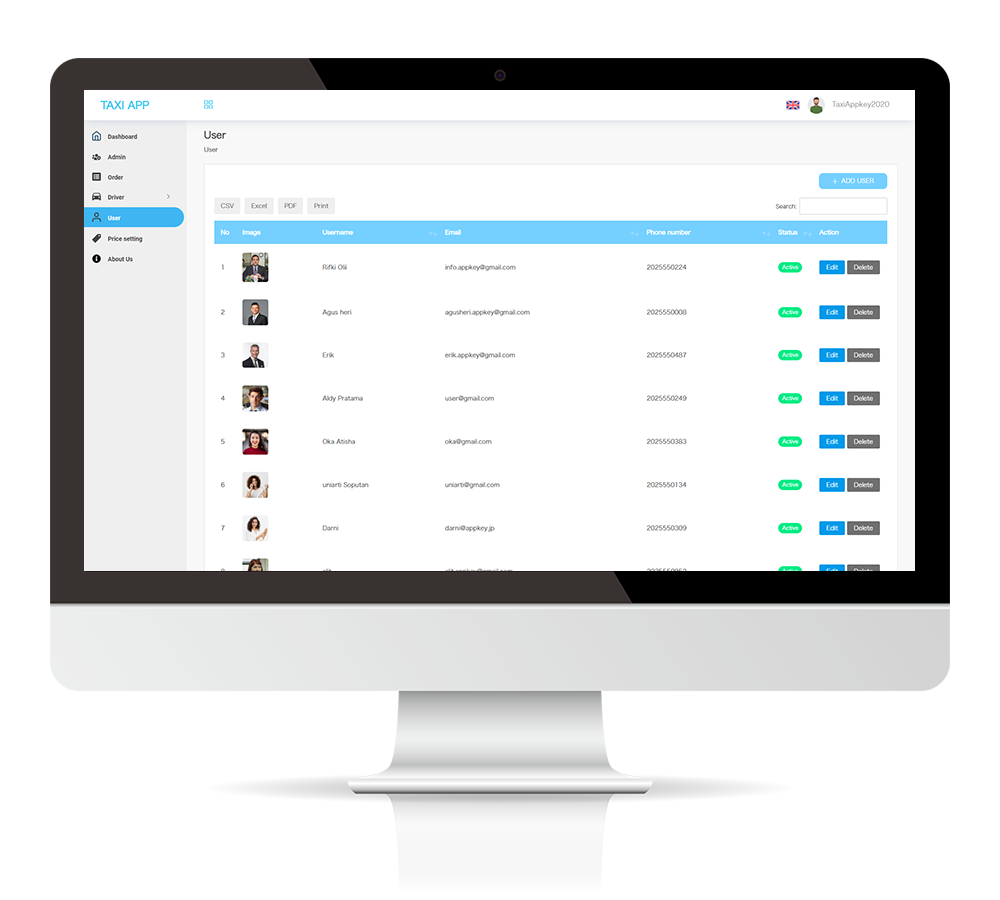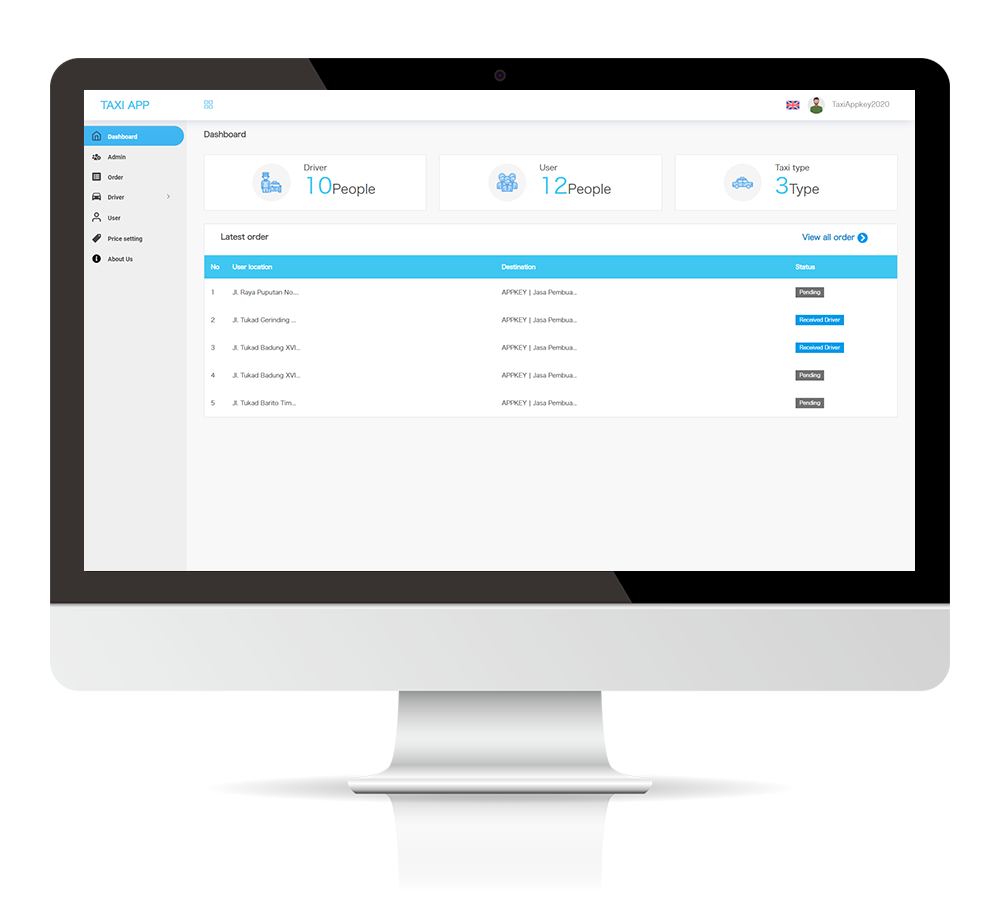App Features | Taxi App Features
Office Hours Monday – Saturday from 9 am – 5 pm Central Indonesia Time
Taxi App Features
taxi app development
You can customize it from basic features.
Home > Fitur
User Application Design
This is the front-end design of the taxi dispatch app for users.
All you have to do is enter your destination and pick-up point, and the taxi dispatch app will display the route, distance to your destination, and fare on the map.
The taxi dispatch app comes with an app for users and an app for drivers on iOS and Android.
Optional : We can also change the design layout of this application from the basic design to suit your business needs, so please feel free to contact us for more information.
User registration and login
The taxi dispatch app comes with a simple registration/login feature. To register, users can enter their name, phone number, email address and create a unique password to maintain security.
To log in to the app, users simply enter their registered email address and password.
Optional : Depending on your business, you can add fields for registration or insert a survey.
Reset a Password
If a user forgets his or her registered password, this password recovery feature can assist the user.
If the user forgets his or her password, the system will request a new password by entering the registered email. The system will automatically send a message to the user’s email containing the new password.
Optional: For enhanced security, two-step verification via SMS is also available.
GPS directional features
The GPS direction feature provided by the taxi dispatch app uses the GPS sensor in the user’s smartphone to automatically detect the user’s location, allowing the user to automatically set the location and coordinates of the pickup without having to enter their current location.
The GPS feature of the taxi dispatch app not only saves time, but the simple and straightforward user interface makes the app intuitive for older users as well.
Google PlacePicker feature
The Place Picker feature is one of the features included in this application. This feature allows the user to easily select the coordinates of the destination. Just type in the name of the desired location and the application will automatically display the coordinates of the location. The coordinates are sent to the driver as order information.
Additionally, if the name of the location the user is looking for is not listed in Google Maps, the user can use this feature to manually move the pin icon included in the map to determine the coordinates of the destination.
Multi-payment function
The taxi dispatch app comes with a multi-payment feature. This feature makes it easy for users to select the payment method they want to use. There are two standard payment methods available: cash and credit/debit payments.
Optional : If you want to add another payment method, we can help you implement that payment method. Also, if you want to use credit/debit payments, you will need to sign a separate agreement with a payment company.
Order
Users enter information such as pickup location, destination, car type and payment method, and then place an order immediately from this taxi dispatch app. The order is sent via push notification to all contracted drivers and the driver is chosen to go to the user on a first-come, first-served basis. The driver communicates with the user via the driver app and heads to the point where the user is to be picked up. The taxi dispatch app also comes with the ability to cancel an order.
Driver Tracking Features
The user can know the driver’s location in real time. The driver’s current location is transmitted to the user application using the driver application’s on-board GPS sensor.
The taxi dispatch application can display the driver’s current location on the user application’s map. As the icon is displayed on the map, the user does not need to ask the driver for his location.
Call the driver
The taxi dispatch app comes with a feature that allows users to call the driver directly. They can quickly contact the driver to change the location of the user’s pickup or to cancel at short notice. Users can only make phone calls to the driver who has received the order.
The user is charged a standard phone rate according to the user’s mobile phone carrier’s tariff for making the call.
Order history
Users can view their order history and details of their orders.
The history also lists previous orders, showing the date, time and destination of the order, from the pick-up location to the destination, the amount, the type of car, the payment method, and any cancellations or pending orders.
In addition, the operation manager can view and manage all of the user’s orders from the web-based management screen.
User Information
Users can change their name, email address, phone number, password and other pre-registered information in the user information menu. In addition, the changed user information is reflected on the web-based management screen, allowing the administrator to edit and manage the user information.
App for drivers
This is a front-end design for a taxi dispatch app for drivers.
The Driver App is a driver-specific app that integrates the information ordered from the user’s app.
It is a driver management tool that receives an order from a user, heads to the location where the user is to be picked up, and drives the user to their destination.
The app for drivers can edit and manage information from a web-based backend in the same way as the app for users.
Optional : We can also change the design layout of this application from the basic design to suit your business needs, so please feel free to contact us for more information.
Driver Login
The app for drivers also comes with a simple registration/login function. To register a driver, the driver information is registered via the web-based admin screen. After registration, the operations manager notifies the driver with an ID and password and the driver can log in to the app.
Drivers can change their own name, phone number, email address, etc. after logging in.
Driver Password Reset
If a driver forgets his or her registered password, this password recovery feature can assist the driver.
If a driver forgets his or her password, enter the registered email and request a password reissue. The request will automatically send a message to the driver’s email containing the new password.
Optional: Two-step verification via SMS is also available for enhanced security.
Order Acceptance and Rejection
When an order is placed by a user, all drivers who have signed up for the client’s app will receive an order notification from the user. The order notification includes information about the pickup location, destination, and ride price.
The driver can decide to accept or reject the order on a first-come, first-served basis after reviewing the order notification. If the order is successfully accepted, the driver will begin traveling to the user’s designated pickup location.
Calling the user
The taxi dispatch app comes with a feature that allows the driver to call the user directly. If you don’t know where to pick up a user, or if you’re running late in traffic, you can contact the user quickly. The driver can only make a call to the user who has placed the order.
The driver is charged a standard phone rate according to his or her mobile phone carrier’s tariff for making the call.
Order history
The driver can view the order history and details of the orders received.
The history also lists past orders, showing the date and time of the order, the destination from which the user was picked up, the amount of money, the type of vehicle, the payment method, and the cancellation or pending order.
In addition, the operation manager can view and manage all driver orders from the web-based management screen.
Technical Information
The taxi dispatch app is a native app developed with the latest technology.
Native apps are relatively stress-free compared to web apps, even in environments where the speed of operation is fast and internet connection is slow. You can also use many features unique to smartphone devices, such as push notifications, GPS location information acquisition even when the app is not open, and integration with contacts.
Web-based management screens (app backend)
The taxi dispatch application comes standard with a web-based management screen that allows you to build, manage and update the application content without the need for specialized knowledge of app operation.
The application is equipped with a content management system that allows you to centrally store and manage customer and driver information, as well as the text and images that make up the application, so you can start operating the application right away.
Order Data Management
The information placed and ordered on the taxi dispatch app is automatically stored in the back-end system. Operations managers can keep track of user order status and driver information in real time. Order date, time, user name, driver name, pickup location, destination, distance and total cost are all displayed on the management screen, making it easy to manage the app’s operations.
Management of driver information
You can manage driver information (add, change and delete data) on the management screen. Driver information that can be added includes the driver’s photo, driver name, email, password, phone number, vehicle number, vehicle type and capacity. In addition, drivers can also change their own information in the driver app.
Create information about the application
You can freely and easily enter images and text to suit your client’s needs, such as how to use the app, the terms and conditions, and who runs it. The editing screen comes with an HTML editing tool, so you can easily create the app page as if you were creating a text in Office Word.